CROWN is a Solana-based digital token created by Third Time Games for their play-to-earn virtual horse racing game, Photo Finish LIVE. It allows players access to a decentralized game ecosystem where players can own and manage virtual horses and racetracks, earn a share of race revenue, and participate in governance decisions within the platform. In this guide, you will learn how to buy $CROWN tokens and find the most suitable platform for your needs.

Where to Buy Crown Tokens ($CROWN)
$CROWN leverages blockchain technology to power a unique, immersive VR gaming experience, enabling players to profit from Photo FinishTM LIVE’s player-driven economy. You can get your hands on $CROWN via any major trading platform. Before making your final decision, make sure you consider different exchanges based on features like security, liquidity, user-friendliness, trading fees, and benefits like staking rewards, among others.
Below, we have listed some of the most well-known cryptocurrency exchanges for buying and selling $CROWN tokens:
How to Buy $CROWN Tokens on BingX
In this guide, we will walk you through how to buy $CROWN tokens using BingX, a well-established cryptocurrency exchange trusted by over 5 million users worldwide. It offers access to over 800 cryptocurrencies, with competitive trading fees of just 0.10% for both makers and takers. BingX is known for its user-friendly interface, high liquidity, and advanced trading features, making it a popular choice among traders.
BingX offers a welcome bonus of up to $5,000 upon signing up. Users can stake their tokens with the platform via its fixed and flexible staking initiatives to earn extra rewards. Please note that BingX is not a KYC-compliant platform. If this feature is important to you, consider exploring other options.
The following are all the steps for buying $CROWN tokens on BingX:
Step 1: Head to the official BingX website and create an account if you haven’t already. This requires no KYC.
Step 2: Once signed up and logged in, hover over the “Spot” tab at the top menu, then click on “Spot” from the dropdown.
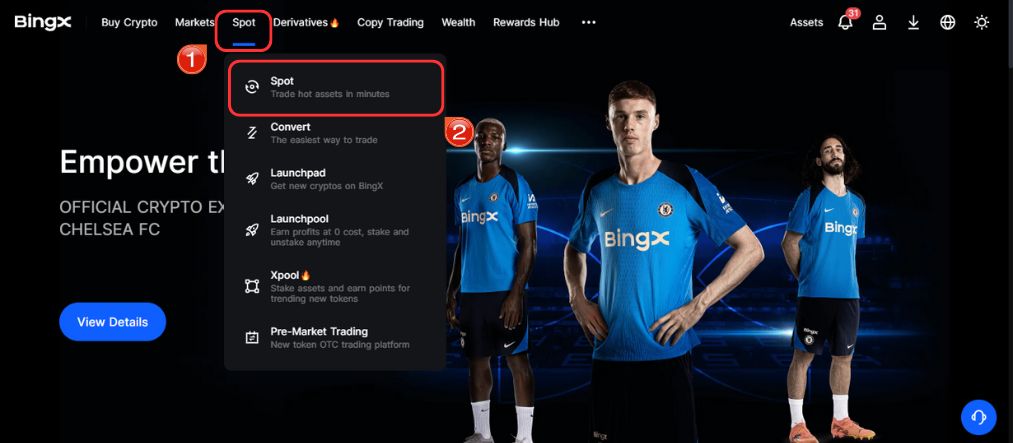
Step 3: You’ll be taken to the Spot trading interface. Click the “Asset” dropdown to view all listed tokens.

Step 4: Use the search bar to type in “CROWN” and select the CROWN/USDT trading pair.

Step 5: The chart for CROWN/USDT will display price trends, order book data, and trading tools.
Step 6: On the right panel, find the Buy/Sell section and choose either a Market or Limit order.

Step 7: In the “Total” field, input how much USDT you’d like to spend or use the slider to set a percentage of your available funds.

Step 8: After reviewing everything, click “Buy CROWN” to execute the trade.

Fees When Buying CROWN on BingX
BingX applies a flat 0.1 percent trading fee for all transactions, aligning with what you’d find on other leading exchanges. A $100 trade in $CROWN means you’ll receive $99.90 worth after fees.
Crown by Third Time Games (CROWN)
New TokenToken Symbol
CROWN
Current Price
Loading...
Daily Change
Loading...
All-Time High
Loading...
Daily Low
Loading...
Daily High
Loading...
24h Volume
Loading...
Market Cap
Loading...
FDV
Loading...
Total Supply
Loading...
Max Supply
Loading...
How to Transfer $CROWN to a Web3 Wallet (Phantom)
Purchasing $CROWN tokens is just the first step in maximizing your experience with Third Time Games’ ecosystem. Many users opt to transfer their $CROWN tokens to a Web3 wallet to maintain full control over their assets and interact directly with games like Photo Finish™ LIVE. Since errors during token transfers can lead to permanent loss of funds, it’s crucial to understand the process.
Start by selecting a wallet compatible with the Solana network, as $CROWN is built on Solana. Phantom is a top choice due to its user-friendly interface, seamless integration with Solana DApps, and robust security features. Once your wallet is set up, simply provide your wallet address to receive $CROWN tokens from an exchange, ensuring your assets stay safe and easily accessible.
Step 1: Hover over the “Asset” icon at the top, then choose “Withdraw” from the dropdown.

Step 2: On the withdrawal screen, use the “Select Currency” field to find and choose “CROWN”.

Step 3: Open your Web3 wallet that supports Crown, copy your receive address, and paste it into the “Withdrawal Address” field.
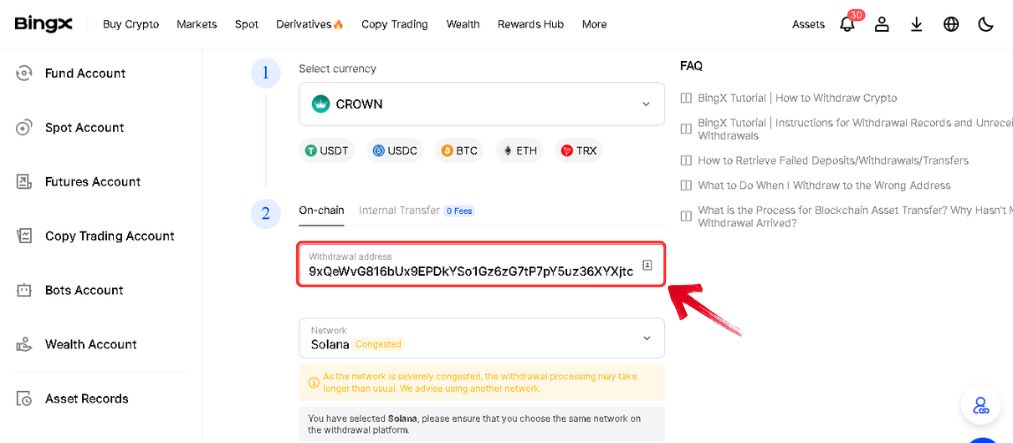
Step 4: In the “Network” dropdown, select Crown to ensure compatibility.

Step 5: Enter the number of CROWN tokens you’d like to send in the “Withdrawal Amount” field.

Step 6: Double-check all the withdrawal details and click “Withdraw” to finalize the transfer.
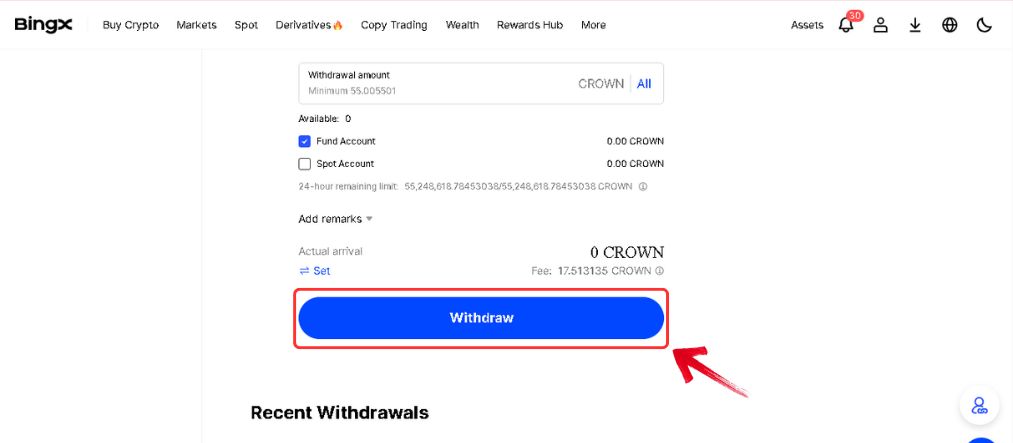
To track the transfer, input the TXN ID on Solscan. After confirmation on the blockchain, your $CROWN tokens will be available in your connected Web3 wallet.
Crown by Third Time Games Explained
Crown by Third Time Games ($CROWN) is a utility token built on the Solana blockchain, central to the Photo Finish™ LIVE virtual horse racing ecosystem. It allows players to stake and own virtual horse racing tracks, earning rewards based on race entry fees in the in-game currency, DERBY.

As part of the game, $CROWN is also used for in-game purchases and rewards, providing users with various benefits, including participation incentives. By integrating decentralized elements, $CROWN strengthens the overall user experience and is an important player in the growing space of Solana projects.
Bottom Line
When buying $CROWN tokens, it’s important to consider both the platform and wallet compatibility to ensure a smooth transaction. As $CROWN operates on the Solana blockchain, make sure you use wallets like Phantom that support Solana-based tokens. With its decentralized ecosystem, $CROWN offers opportunities to engage in governance and earn rewards, adding value to the Photo Finish™ LIVE experience.
FAQs
1. Can I trade $CROWN on decentralized exchanges (DEXs)?
Currently, $CROWN is available on centralized exchanges like BingX. It’s advisable to check for its availability on DEXs that support Solana-based tokens.
2. What are the benefits of staking $CROWN?
Staking $CROWN allows players to participate in governance, unlock exclusive content, and earn rewards from platform activities like hosting races.
3. How do I avoid losing $CROWN tokens when transferring them?
Always ensure your wallet supports Solana-based SPL tokens and select the Solana network when transferring. A small test transfer is recommended before sending large amounts.
4. Is $CROWN compatible with any other blockchain networks?
No, $CROWN operates on the Solana blockchain, and it’s essential to use Solana-compatible wallets and networks for transfers and storage.
5. What wallet should I use for storing $CROWN?
Phantom and Solflare are the most commonly used Solana wallets that fully support $CROWN.
















