Hot wallets are essential when discussing Web3. They enable secure storage of private keys, easy transaction signing and seamless access to decentralized applications across multiple networks. This review focuses on a wallet that has become synonymous with “crypto wallet”: MetaMask. With over 100 million users worldwide, is it the right choice for those just beginning their crypto journey? In this MetaMask review, we’ll cover everything you need to know; products and services offered, fees and charges, and network compatibility, to help you decide. Launched in 2016 by Consensys, MetaMask originally offered native support for Ethereum, the largest smart‑contract platform hosting thousands of decentralized applications. When the 2019 bull market brought Ethereum and its dApps into mainstream conversations, MetaMask quickly became the go‑to wallet for millions of newcomers. Classified as a hot, software, non‑custodial wallet, it lives online at all times and is available as a browser extension for Chrome, Firefox and Safari, as well as a mobile app for iOS and Android. Being non‑custodial means you, and only you, hold the private keys to your assets. While Ethereum remains its core, MetaMask soon added compatibility with every EVM‑based chain, earning its place as a favorite among users who navigate multiple smart‑contract networks, with over 5+ billion transactions since 2021. However, that focus left out major blockchains like Bitcoin and XRP, until now. Recent updates introduced MetaMask Snaps, a plug‑in system that lets developers integrate new protocols directly into the wallet, and the latest release even brings native Solana support. Think of a crypto wallet like the one in your pocket: it should hold any form of money you need; euros, dollars, dirhams, or any payment card. In much the same way, the ideal crypto wallet supports the widest range of networks and offers services like fiat on‑ramps, token swaps and cross‑chain bridges. With ongoing enhancements, MetaMask is steadily moving toward that all‑in‑one solution. MetaMask is a decentralized, non‑custodial wallet, meaning you control your funds and there are no geographic restrictions on access. To begin your Web3 journey, simply choose your platform (Chrome, Firefox, Safari, iOS or Android), create a new account and save your recovery seed phrase. There’s no email, phone number or KYC required. That seed phrase is the only thing standing between recovering your wallet and losing it forever, so store it somewhere safe. Even if you delete the browser extension or mobile app, you can restore your account at any time by reinstalling MetaMask and entering your phrase. Read more: How to get started with the MetaMask Chrome extension Choosing the right wallet comes down to the networks you use. If most of your activity is on Binance Smart Chain, you’ll need an EVM‑compatible wallet like MetaMask. MetaMask natively supports Ethereum and other EVM chains; Polygon, Arbitrum, Optimism and many more, as well as Solana. This lets you effortlessly send, receive and store ERC‑20, BEP‑20 and SPL tokens all in one place. If you need to interact with the XRP Ledger, however, a dedicated wallet like Xaman Wallet would be a better fit. MetaMask charges fees on swaps and trades, you can think of this as a platform fee, which is deducted during the transaction. The fee is only applied when using the swap or bridge feature and is currently set at 0.875% for both bridge and swap transactions within the platform, which, compared to other services, is among the highest. Consider this a trade-off: the ease of trading and managing multiple networks in one place comes at the cost of higher fees. Apart from network support, hot wallets are also evaluated based on the features they offer. A wallet that only allows you to send, receive, and store tokens is quite limited. Today’s wallets go beyond that, offering services like token swaps, bridges, dApp integration, fiat on-ramps, and more. In this section of MetaMask review, we will give you a glimpse of what MetaMask currently offers, but don’t just look at the number of features. Focus on the ones that will actually matter for your use case. MetaMask smart accounts are an upgrade to your regular wallet, designed to add new features without changing your address or moving your funds. When you switch to a smart account, you’re still using your same wallet; same seed phrase, same control, but with added functionality powered by a smart contract behind the scenes. Think of it as assigning a helpful assistant (the smart contract) to handle extra tasks like batching multiple steps into one transaction or letting you pay gas in tokens like DAI. Your wallet stays non-custodial, and you’re always in charge. MetaMask is available as a browser extension for Chrome, Firefox, Safari, and Brave. It also works smoothly on any Chromium-based browser, so if you’re using something like Opera or any other browser that’s built on Chrome’s engine, you can likely install and use MetaMask without any issues. Just head to the browser’s extension store, search for MetaMask, and you’re good to go. The MetaMask browser extension is your Web3 command center, letting you send and receive tokens, manage multiple networks, connect to dApps, swap tokens, and bridge assets across chains. You can also customize networks by manually adding any EVM-compatible chain. It supports Ethereum, popular L2s like Arbitrum and Blast, and even Solana. That said, the extension does feel a bit dated. While it’s fully functional, some parts of the user experience still rely on manual setup, like adding networks or importing tokens that don’t show up automatically, especially from smaller chains. Still, it remains one of the most widely used and dependable tools for navigating the decentralized web. MetaMask Web, also known as MetaMask Portfolio, is your all-in-one Web3 hub. While the extension handles wallet basics, the web dashboard brings everything else into one clean interface. You can swap tokens, bridge assets across networks, buy crypto with fiat, and even stake directly from your browser. It includes smart tools like the Gas Station for checking live gas fees across chains, and the Discover tab, where you can browse trending tokens, active airdrops, and more. Beyond that, it offers a full asset overview with token analytics, historical charts, tax reporting integrations, and a watch-only mode to monitor other addresses. Whether you’re tracking assets, exploring DeFi tools, or planning your next move, MetaMask Portfolio makes managing Web3 easier, especially when you’re working across multiple networks. The MetaMask mobile app is available for both iOS and Android and provides essential wallet functionality in a mobile format. Users can send and receive tokens, access dApps through the in-app browser, manage multiple accounts, and switch between networks, including Ethereum, EVM-compatible chains, and Solana. It supports WalletConnect and includes optional security features like biometric unlock. While the app mirrors most of what’s available on the extension, some actions, like adding custom tokens or troubleshooting display issues, may still require manual steps. Overall, it offers a streamlined way to stay connected to your wallet and dApps while on the move. MetaMask Swaps lets you exchange one token for another directly within the wallet—no need to visit external exchanges or dApps. It’s available on the MetaMask extension, mobile app, and MetaMask Portfolio, with support for multiple networks: Ethereum, BNB Smart Chain, Polygon, Arbitrum, Optimism, Avalanche C-Chain, zkSync Era, Linea, Base, and Solana (currently only via the extension). The feature works by aggregating quotes from various decentralized liquidity sources. MetaMask doesn’t handle the liquidity or the execution itself, it simply shows you the best available rate at the time. You choose whether or not to proceed. It simplifies the swap process, but keep in mind that a 0.875% service fee is applied per transaction, which is comparatively high. Read More: How to Swap Tokens on MetaMask MetaMask Bridge allows you to move tokens between different networks, and optionally swap them into another token, all in one transaction. This is known as a cross-chain swap. The feature aggregates quotes from various bridging services and lets you pick the most efficient route. It currently supports 9 networks, including Ethereum, Solana, Arbitrum, Optimism, and others. MetaMask acts as a meta-aggregator, meaning it doesn’t perform the bridge itself but connects you to third-party services. A 0.875% service fee is applied on each bridge transaction, in addition to gas and provider fees. While this offers convenience, it comes at a higher cost compared to using individual bridge platforms directly. Read More: How to use the MetaMask Bridge MetaMask Staking is currently available only on the Ethereum mainnet and offers multiple options depending on how much ETH you hold. If you have less than 32 ETH, you can use liquid staking via Lido or Rocket Pool, or opt for pooled staking directly through MetaMask. For those with 32 ETH or more, validator staking is also available, allowing you to run your own validator node. The process is straightforward and accessible from MetaMask Portfolio. Each method comes with different risks, rewards, and levels of control, so your choice depends on how much ETH you’re staking and whether you prefer flexibility or a more involved validator setup. Read More: How to stake ETH on MetaMask The Web3 browser is available in both the MetaMask mobile app and MetaMask Web, letting users interact directly with dApps without needing third-party browsers or tools. It supports EVM-based dApps and connects instantly to your wallet. Whether you’re using DeFi protocols, NFT platforms, or games, you can browse, sign transactions, and manage assets in one place. MetaMask integrates with several fiat gateway providers, allowing users to buy and sell crypto directly from the wallet using familiar payment methods like debit/credit cards, PayPal, Apple Pay, Google Pay, and in some regions, local bank transfers. This removes the need to visit exchanges separately. However, all fiat purchases and sales require KYC checks by the gateway providers, not MetaMask itself. These usually include ID verification and may ask for proof of address. Since MetaMask only acts as an interface, your wallet remains non-custodial, and your identity isn’t tied to wallet activity post-KYC. Selling is also supported, for example, converting BNB to USD and withdrawing via PayPal. That said, these services come with higher costs. Apart from network gas fees, payment processing fees can be steep, often around 3–5% for card transactions, which adds up quickly. MetaMask Card is a crypto spending solution that lets users pay with digital assets like USDC, aUSDC, USDT, and WETH anywhere Mastercard is accepted. It’s currently live in select regions, including the UK, EU, Switzerland, Brazil, Mexico, Colombia, and Argentina. A U.S. launch is in progress with a waitlist open. The card is self-custodial, your crypto remains under your control until you choose to spend it. Transactions are processed via the Linea network, aiming for faster and cheaper execution. MetaMask Card is powered by Mastercard and Crypto Life, ensuring global acceptance and familiar usability. MetaMask Tax Hub is a separate feature designed to simplify crypto tax reporting for users. Powered by CryptoTaxCalculator, it helps track and organize your on-chain activity across supported networks. Users can connect their MetaMask wallet, import transactions, and generate detailed tax reports based on local regulations. The Tax Hub identifies taxable events like trades, swaps, staking rewards, and NFT sales, then categorizes them to help users stay compliant. It supports multiple countries and tax frameworks, making it a useful tool for individuals managing complex crypto portfolios. While MetaMask itself doesn’t collect personal data, the Tax Hub does require users to share transaction history with CryptoTaxCalculator for accurate reporting. MetaMask is a non-custodial wallet, your keys, your control. When you create a wallet, your private key and 12-word recovery phrase (seed phrase) are encrypted and stored locally on your device. MetaMask itself never has access to this data. That means the responsibility for keeping your wallet secure falls entirely on you. Access to the browser extension is password-protected, while the mobile app adds PIN or biometric options like fingerprint and face unlock. Transactions must be signed manually, MetaMask clearly displays token type, amount, and destination address to help you double-check before approving. The wallet also includes built-in phishing detection and warns you if you’re connecting to suspicious dApps, though this isn’t foolproof. For added protection, MetaMask supports hardware wallets like Ledger and Trezor. This keeps your keys offline while still letting you use MetaMask as your interface. It’s worth noting that MetaMask doesn’t support native two-factor authentication. While some security “Snaps” exist as a workaround, many users prefer to rely on a hardware wallet for added safety. Also read: How to secure your MetaMask Wallet MetaMask offers a few helpful support channels including 24/7 live chat, email assistance, and an extensive knowledge base filled with step-by-step guides. Response times, particularly through the live chat, are generally quick, often under a minute. However, it’s important to understand that many of the negative reviews around MetaMask (and other self-custodial wallets) often stem from user error rather than platform failure. Since MetaMask is a decentralized, non-custodial wallet, users are entirely responsible for their own assets. That includes safeguarding your seed phrase, avoiding suspicious sites, and verifying all transactions before signing. Customer support can guide you on usage or help clarify an issue, but it cannot recover lost or stolen funds. Using a hot wallet like MetaMask means taking full ownership of your digital security, so take time to understand the risks and follow best practices. MetaMask stands out as a powerhouse in the Web3 space, not just because of its history, but because it keeps evolving with the times. From simple token storage to smart accounts, built-in swaps, bridging, staking, and even fiat gateways, it truly does offer a comprehensive ecosystem under one roof. It’s especially ideal if you’re navigating multiple EVM chains and now, even Solana. But here’s the thing: convenience comes at a cost. Whether it’s the 0.875% swap and bridge fees, or premium services like fiat integration, MetaMask doesn’t shy away from charging for its all-in-one appeal. It’s not the cheapest option, but it might be the most accessible for many users, especially beginners or those managing diverse assets. So how should you decide? Whatever your needs, this MetaMask review should help you make an informed decision. But remember: the wallet only gives you the tools, you are your own security system. Never share your seed phrase, always verify transactions, and consider pairing MetaMask with a hardware wallet for added protection. MetaMask is a non-custodial wallet, meaning your private keys are stored locally and only you control access. It’s generally safe if you follow best practices, like never sharing your seed phrase and optionally using a hardware wallet. MetaMask charges a 0.875% fee on swaps and bridge transactions conducted within the wallet. Additional gas and third-party provider fees may also apply. MetaMask does not natively support Bitcoin or XRP, but recent updates with MetaMask Snaps have introduced experimental support for non-EVM chains. For full functionality, dedicated wallets like Xaman (for XRP) or Sparrow (for BTC) are recommended. MetaMask supports Ethereum and all EVM-compatible chains like BNB Smart Chain, Polygon, Arbitrum, Optimism, Avalanche, zkSync, and even Solana through extensions. Non-EVM chains are accessible via Snaps. Yes, MetaMask has a mobile app for iOS and Android. It offers similar features to the browser extension, including dApp access, token management, and biometric security options. Yes, MetaMask integrates with fiat gateway providers like MoonPay and Sardine, letting users buy crypto with debit/credit cards, PayPal, and Apple Pay. KYC is required for these purchases.
Metamask Wallet: Quick Preview

MetaMask Pros and Cons
👍 MetaMask Pros 👎 MetaMask Cons
✅ Works seamlessly with virtually every Ethereum dApp and, via custom RPCs, across all EVM‑compatible chains ❌ Swap and Bridge fees of around 0.875%
✅ You alone control your seed phrase and private keys; you can also connect Ledger or Trezor for extra security ❌ No native handling for Bitcoin, XRP and other Non-EVM networks
✅ Programmable “smart accounts” unlock batched transactions, and gas abstraction (pay fees in tokens like DAI instead of ETH) ❌ Lacks built‑in 2FA, so an extra layer of security isn’t available
✅ Built‑in token swaps let you trade without leaving the wallet, and you can pay gas fees in ERC‑20 or SPL tokens if you choose ❌ NFT functionality feels patchy; mobile and desktop support vary and often need manual tweaks
✅ Ongoing interface updates are making onboarding and everyday use increasingly beginner‑friendly
✅ Snaps plugin system enables third‑party integrations
Getting Started With MetaMask Wallet
MetaMask Wallet Network Supported
MetaMask Fees
MetaMask Products and Services
Smart Accounts
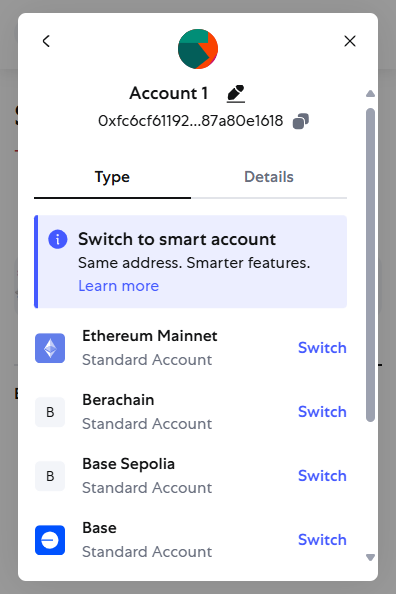
Chrome Extension

MetaMask Web
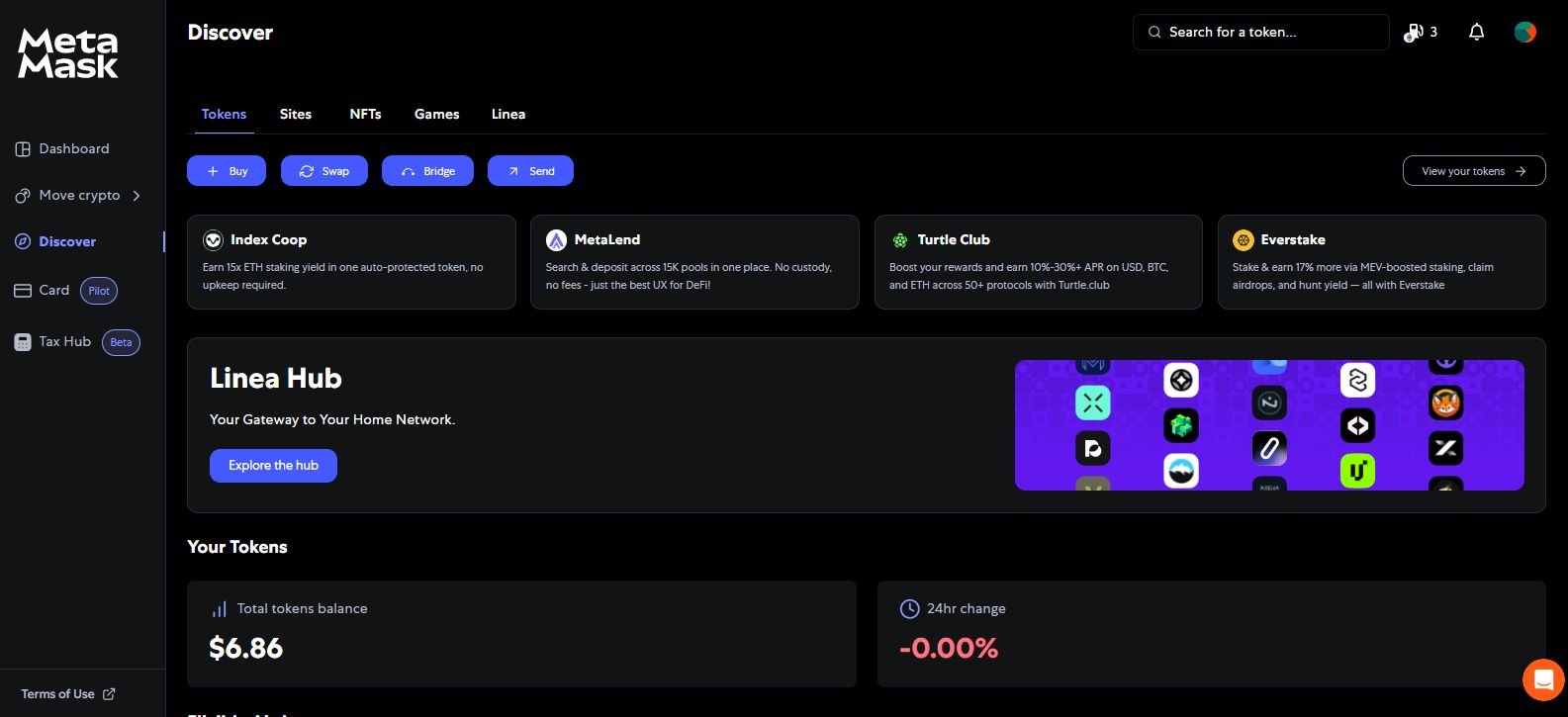
Mobile App

Swap

Bridge

Stake

Web3 Browser

FIAT Gateway

MetaMask Card

Tax Hub

MetaMask Security
MetaMask Customer Support

Bottom Line
FAQs
1. Is MetaMask safe to use for storing crypto?
2. What are the main fees charged by MetaMask?
3. Can I use MetaMask for Bitcoin and XRP?
4. What blockchains are supported by MetaMask?
5. Does MetaMask have a mobile app?
6. Can I buy crypto directly through MetaMask?
















